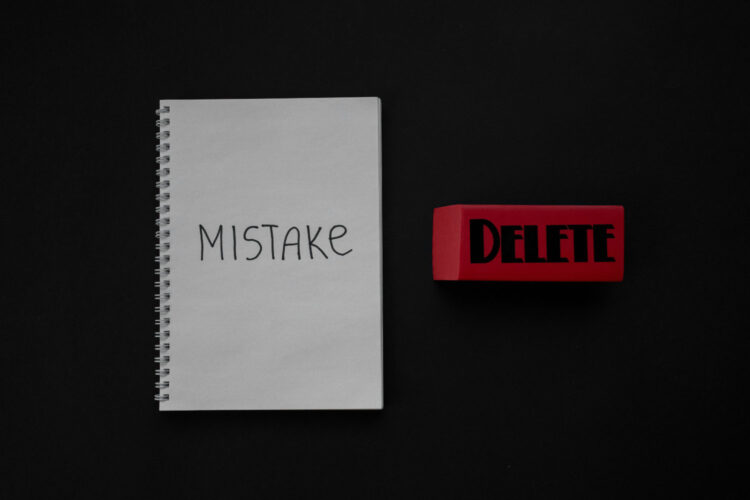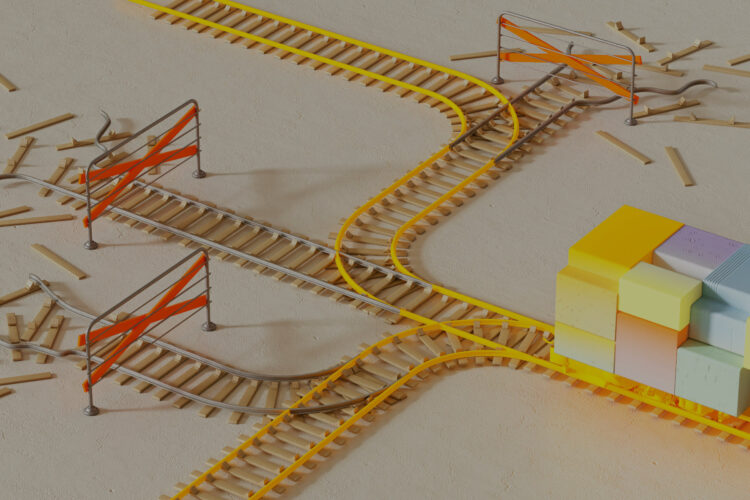Introduction
Making the decision to move from one platform to another is always a big step, and a huge responsibility for the person or team who is going to implement it.
As an implementation partner specialising in retail e-commerce, we understand the challenges and opportunities that come with platform migrations. Throughout this blog, we’ll guide you through the migration process and highlight key considerations you need to think about to ensure a successful transition. As always, we want to offer you our expert advice and experience to ensure a seamless experience that maximises your business potential.
Embarking on a migration journey can be daunting. It signifies growth, evolution, and the need for greater efficiency and functionality. However, without proper planning and execution, it can also pose risks to your business operations and customer experience.
Why might a business consider migrating to a new platform?
- Existing platform unable to scale: If your current platform is struggling to handle the growing volume of data, transactions, or user traffic, a new platform with better scalability will help you accommodate your growth goals
- Outdated technology: Legacy systems or platforms that are no longer supported or have limited functionality can hinder your ability to stay competitive. Migrating to a more modern or new platform can provide access to the latest features and technologies previously unavailable.
- Cost savings: The ongoing maintenance and development costs of the current platform may be high, bespoke and not easy to do. Migrating to a new platform can lead to reduced operational expenses in both the short and long term.
- Improved functionality: A new platform may offer you more advanced features, better integration capabilities, or a more user-friendly interface that can enhance productivity and efficiency for the business and its customers.
- Competitive pressures: If competitors have moved to a new platform that offers significant advantages, the business may need to migrate to stay competitive in the market.
Platform Comparison: WooCommerce vs. Shopify
As a result of recent projects (see our case studies here), several of our clients have re-platformed from WooCommerce onto Shopify. In response, we wanted to highlight the differences between these two platforms, and outline things you need to consider should you feel this is the right move for you.
Comparison of key features between WooCommerce and Shopify
| Feature | WooComerce | Shopify |
| Pricing | Free with paid extensions | Monthly Subscription Fee |
| Ease of Use | Requires technical knowledge to set up the platform | User-friendly interface, can set up yourself or use Shopify support or a partner |
| Hosting | Host it yourself (requires a hosting provider) | Hosting provided by Shopify |
| Customisation | Able to customise but through coding | Limited customisation without coding |
| Payment Gateways | A wide selection is available as an extension | Limited to Shopify gateway |
| Scalability | Can be scaled but depends on hosting capabilities | Highly scalable but with additional costs attached |
| Inventory Management | Basic inventory management features | Strong capability with managing quantities, transfers, purchase orders, analysis and more |
| Security | Dependant on hosting providers security measures | Strong compliance and security as part of their own platform |
| Support | Community forums and documentation | 24/7 customer support provided by Shopify (online) and online help centre |
You’ve decided to move from WooCommerce to Shopify: what to consider next.
Technical Considerations
You’ve decided that moving from WooCommerce to Shopify is the right move for you. Before you start the process, we have created a checklist for you so that you know what to expect with an e-commerce website platform migration, and specific areas to pay attention to when moving from WooCommerce to Shopify.
Plugins and Extensions
- Create a list of all plugins/extensions you currently have, what their purpose is and why you use them. This is a good starting point for understanding your future needs.
- Knowing which existing WooCommerce plugins/extensions you want to match, identify equivalent or alternative solutions on Shopify.
- Check the Shopify App Store for apps that offer new functionalities required for your store that can form part of your customer journey wish list.
- Consider the cost implications of using third-party apps on Shopify compared to WooCommerce plugins as there can be discrepancies – however your implementation partner will be able to support you with this.
Data Migration
- Know your Products: Ensure all product data (titles, descriptions, images, SKUs, pricing) is documented in a central place for audit and design purposes, as this will be critical to check that everything has migrated accurately.
- Customer Data: Personal data held by companies in platforms is subject to strict GDPR laws, and we would recommend a CRM to ensure that this governance is adhered to. However, if you have consent according to GDPR, transfer customer data including names, emails, addresses, and order history.
- Order History: Migrate order details, statuses, and transaction data to enable benchmarking, forecasting and improved customer experience on your new Shopify platform.
- Categories and Tags: This is a great opportunity to review all your categories and tags to ensure a new, improved hierarchy offers the best experiences both internally and externally when transferred.
- Reviews and Ratings: Research shows that social proof helps customers make decisions.
- Decide whether to migrate existing product reviews and ratings.
Custom Functionality
- Identify custom functionalities or features implemented on the WooCommerce site and why they have been bespoke. It might be a lack of desired functionality or something that needs to be reproduced because of a specific business need.
- Determine if similar functionalities can be achieved on Shopify using apps or custom development.
- – Assess the feasibility of recreating custom code or integrations on the Shopify platform.
SEO Optimisation
- Pull all meta titles, descriptions, and header tags off your existing site and review, rewrite and optimise for Shopify.
- Monitor 404 errors where pages don’t exist or redirects no longer work, and implement proper redirects to avoid broken links and preserve SEO equity on your new site
- Configure shipping settings in Shopify to match existing shipping methods and zones from WooCommerce
Shipping Configuration
- Configure shipping settings in Shopify to match existing shipping methods and zones from WooCommerce and/or update them.
- Set up shipping rates, carriers, and fulfilment options based on business requirements. This is a chance to create revised policies, rates or information and communicate to your customers.
- Review Shopify’s built-in shipping features or third-party apps for advanced shipping needs to see if this is a possible solution for your business.
Performance Optimisation
- Before migrating, optimise images and assets for faster loading times on Shopify. Details of all image sizes can be found here: https://www.shopify.com/uk/blog/image-sizes
- Use Shopify’s built-in caching and CDN (Content Delivery Network) to improve on page image delivery, site speed and improved performance.
- Monitor site speed and performance metrics using tools like Google PageSpeed Insights to see where additional speed savings can be made. The average eCommerce website loads at 2.5 seconds for mobile, and consumers expect between 0-4 seconds load time regardless of device.
Testing and Quality Assurance
- Your implementation partner will create a testing and QA plan, however when the platform is released to UAT, conduct thorough testing of the migrated Shopify site to ensure functionality, data integrity and any hidden design flaws.
- Test product pages, checkout process, payment processing, and any custom features or integrations as customers will expect the switch over to be seamless.
- Perform cross-browser and device testing to ensure compatibility and responsiveness and not just the most used device as shown in analytics.
- Ensure you use a ‘Bug Log’ (which may be a spreadsheet or a platform like Jira) to monitor all issues and the solutions being deployed, as you can check post go live.
Backup and Rollback Plan
- Your implementation partner will create backups of WooCommerce site data and files before initiating the migration.
- They will also create a rollback plan in place in case of any issues or unexpected outcomes during the migration process.
- Ensure data integrity and security throughout the migration process with documentation and testing to avoid data loss or corruption. More GDPR guidance about migrating customer data can be found here: https://www.complygdpr.com/wp-content/uploads/2021/05/Info-sheet-GDPR-Considerations-For-Database-Migration.pdf.
Post-Migration Monitoring and Support
- Monitor the Shopify site closely after migration for any platform issues or performance concerns. Your implementation partner should be supplying you with either ongoing support or a time frame to continually test and log bugs post go live.
- Provide support and training for staff members or administrators managing the Shopify site. This can be in the form of super users or creating online webinars or a portal where how to guides can be found. This won’t necessarily be included in your migration package so check with your implementation partner.
- Address any post-migration issues promptly and ensure that issues are implemented promptly according to how they are categorised (often Critical, Urgent, Low etc)
- Celebrate that your new site is live!
Conclusion
While there are always pros and cons with any platform, it’s important to be clear about what it is you want to achieve and what experience you want to give your customers. Remember: it is more important that the new website has a high level of functionality and supportability over the design.
It’s important to carefully evaluate your options and plan the migration process accordingly, both internally before you start and once you have a implementation partner in place. This could be a lengthy process depending on the size and depth of your website, so make sure you keep the communication up with internal stakeholders throughout.
If any of the above sounds like something you are in the process of looking at, our experienced team are more than happy to discuss with you. Whether you are right at the beginning of your journey researching options, to knowing you want to get onto Shopify and are choosing a delivery partner, speak to our team who can help answer any question you may have.